How to enter single user mode in CentOS
I'm facing this issue where I forgot about my root password in CentOS.
Hence after look around, I found out that entering single user mode able to let me login as root user and then change the password for it. :)
The step is very easy,
Hence after look around, I found out that entering single user mode able to let me login as root user and then change the password for it. :)
The step is very easy,
- Press any key when booting up CentOS to enter interactive mode
- Instead of choosing any of the bootable OS, type 'a'
- Go to the end of line, put a 'space' and then enter 'single' then press enter
- Now you will login as root user :)
Enjoy
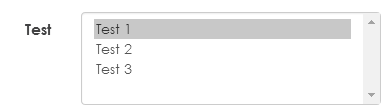
Comments
Post a Comment