Jquery Validation fix for date format dd/mm/yyyy in Chrome and Safari
After a long search, finally i found the solution for JQuery validation (Can get the plugin from here: http://docs.jquery.com/Plugins/Validation) for date in Chrome and Safari.
This is because Chrome and Safari do not handle the format properly.
When developer set datepicker format from mm/dd/yyyy (default format) to dd/mm/yyyy, JQuery validation plugin tool does not able validate this format (only happen in Chrome and Browser. Other browser like IE, and Firefox is working fine).
For example, if you initiate datepicker like this:
$(':input.date').datepicker({dateFormat: 'dd/mm/yy'});
Then when you select date with day more than 12 like 13/11/2011 or 22/11/2011 and so on, and when you are using Jquery validation plugin to validate before submit, this will normally return with 'Please enter a valid date' in Chrome and Safari.
The solve this issue, it is needed to modify JQuery validation plugin. For my case it is jquery.validation.min.js.
Look for a part like this in the file:
" date:function(value,element) "
SOLUTION
The whole part of the function should looks like this:
date:function(value,element){return this.optional(element)||!/Invalid|NaN/.test(new Date(value));}
Replace this whole part with this:
date:function(value,element){var d = new Date();return this.optional(element)||!/Invalid|NaN/.test(new Date(d.toLocaleDateString(value)));}
(those in red is the add on to the previous function)
For now your validation should work for all browser included Chrome and Safari. Remember to clear cache for the changes to take effect.
Happy Coding!!!!
This is because Chrome and Safari do not handle the format properly.
When developer set datepicker format from mm/dd/yyyy (default format) to dd/mm/yyyy, JQuery validation plugin tool does not able validate this format (only happen in Chrome and Browser. Other browser like IE, and Firefox is working fine).
For example, if you initiate datepicker like this:
$(':input.date').datepicker({dateFormat: 'dd/mm/yy'});
Then when you select date with day more than 12 like 13/11/2011 or 22/11/2011 and so on, and when you are using Jquery validation plugin to validate before submit, this will normally return with 'Please enter a valid date' in Chrome and Safari.
The solve this issue, it is needed to modify JQuery validation plugin. For my case it is jquery.validation.min.js.
Look for a part like this in the file:
" date:function(value,element) "
SOLUTION
The whole part of the function should looks like this:
date:function(value,element){return this.optional(element)||!/Invalid|NaN/.test(new Date(value));}
Replace this whole part with this:
date:function(value,element){var d = new Date();return this.optional(element)||!/Invalid|NaN/.test(new Date(d.toLocaleDateString(value)));}
(those in red is the add on to the previous function)
For now your validation should work for all browser included Chrome and Safari. Remember to clear cache for the changes to take effect.
Happy Coding!!!!
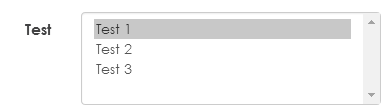
Hi Alex
ReplyDeleteThanks for the post solved my issue.
Dave
how does this work? toLocaleDateString does not take any parameter then how "value" parameter is going to be used?
ReplyDeleteDon't you think this code is equivalent to just "return true"???
@ghanshyam - not being a JS officiando I think it works like this: a new empty Date object is created. A string is passed into the toLocaleDateString function of it which will format the requested date to the local format and store it in the newly created Date object
ReplyDeleteInstead of overwriting jquery.validation.min.js (you might want to upgrade the library in the future), why not replace the method in your own javascript files like this:
ReplyDelete// Correct date validation error in Chrome and Safari.
jQuery.validator.methods["date"] = function (value, element)
{
var shortDateFormat = "dd/mm/yy";
var res = true;
try {
$.datepicker.parseDate(shortDateFormat, value);
} catch (error) {
res = false;
}
return res;
}
Still an issue in the latest versions of jQuery validation. This is the easiest, cleanest and quickest fix to the issue in 2016!
DeleteThis comment has been removed by the author.
ReplyDeleteThis comment has been removed by the author.
Deletei have changed it,now the validation message is not showing.but now my form is not submitting
ReplyDelete